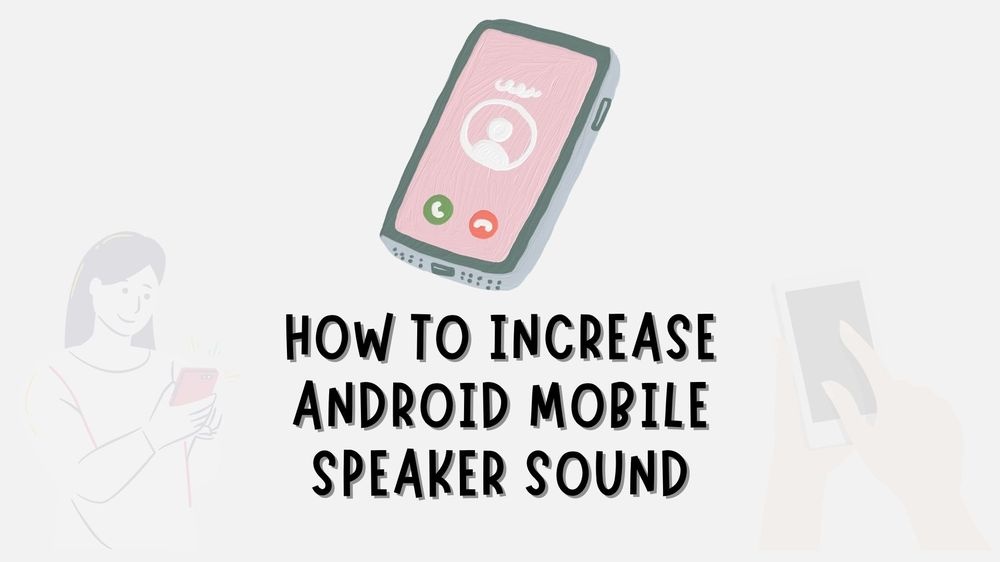In today’s digital age, mobile phone becomes
indispensable. Mobile phone speakers are essential for enjoying
music, videos, and making clear calls. However, over time dust
and debris can accumulate in your phone’s speaker which
significantly affect the quality of sound. Whereas, to solve the
mobile speaker sound problem we have to adopt some cleaning
services. While professional cleaning services are available, an
effective DIY solution is just within your reach that is using a
simple toothbrush. You can restore your phone’s clarity and
functionality in no time by using it. A toothbrush not just
maintains your oral hygiene but can also keep your devices in
immaculate condition. This guide will walk you through a step-by-step process to clean your mobile phone speaker efficiently by using toothbrush.

What you will Need:
A clean dry toothbrush
A can of compressed air (optional)
A soft Cloth Step-by-Step Guide to Cleaning Your Mobile Phone Speaker with Toothbrush

Gathering Supplies: Before diving into the cleaning process,
you will need to gather supplies that are mentioned above. You
have to use soft-bristled toothbrush. The soft bristles ensure that
you don’t scratch or damage your phone’s delicate speaker grill.
You can also gather some optional supplies like a flashlight to help
you see better.
Pre-Cleaning Preparations Power off your Phone: To get started, power off your phone. This is pivotal to avoid any accidental presses or other issue during the cleaning process.

Remove the Screen Protector: Remove any phone
case or accessories like screen protector that might obstruct
your access to the speaker so that we can get better access
to speaker. Examine the speaker Grills: Take a few seconds to
inspect the speaker area and mentally find out the spots that
need most attention.

Cleaning the Speaker:
Now let’s get into the essential part of cleaning. Hold
the toothbrush and softly brush the speaker in small circular
movement. We have to apply minimal pressure because we are
trying to remove dust and debris without pushing it further into the
speaker. You can also use flashlight to inspect the grill for any
obstinate particle. For these tricky spots, you can also use
compressed air which can be effective in blowing out the debris.
Take your time with this process ensuring all visible dust is
removed. Post Cleaning Steps Wipe the Phone: After you satisfied with the cleaning,
wipe down your phone exterior with soft cloth to remove any
debris that might have settled.

Test the Speaker: Finally, power on your mobile phone
and test the speaker to ensure that there has been an
observable improvement in sound quality. If not, you may
need to repeat the process or consider professional repair.

Tips for Maintaining Clean Speakers:
Clean your phone regularly to avoid dust expansion.
Use a protective case to avoid the entry of debris in speaker
grills.
Avoid using phone in dirty environment.
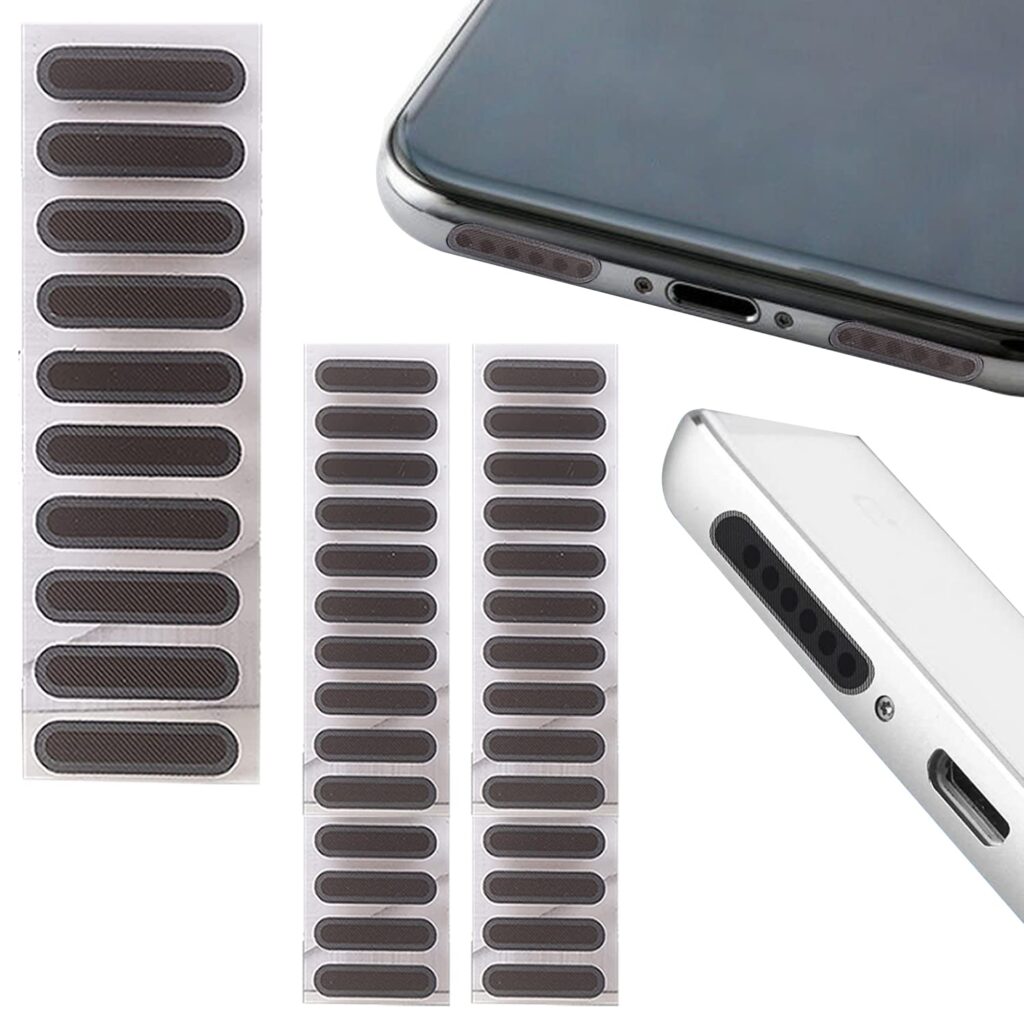
Conclusion:
Cleaning your mobile phone speaker using a toothbrush is
a quick and effective way to maintain clear sound quality. By
following these steps you can prevent dust and debris from
muffling your speaker’s performance. Regular maintenance will
ensure that you continue to enjoy clear audios for all your media
and communication needs.